
Table of Contents
In today’s digital landscape, optimizing your website for mobile devices (a.k.a. Mobile SEO Audit) is no longer optional—it’s essential. With Google’s mobile-first indexing and the significant rise in mobile searches, conducting a mobile SEO audit is crucial for maintaining and improving your site’s search engine rankings.
In this guide, we’ll walk you through the essential steps to perform a comprehensive mobile SEO audit, ensuring your website is mobile-friendly and optimized for success.
Understanding Mobile-First Indexing
Mobile-first indexing means Google primarily uses the mobile version of your website for indexing and ranking. This shift occurred because over 55% of all online searches are conducted on mobile devices. Therefore, if your website isn’t mobile-optimized, you risk losing a significant portion of potential traffic.
Why Mobile Optimization Matters
Optimizing your website for mobile has numerous benefits, including:
- Faster Loading Times: Mobile users expect quick access to information. Faster loading times can improve user experience and reduce bounce rates.
- Higher Search Rankings: Google considers mobile page speed as a ranking factor. Optimized sites rank higher in search results.
- Increased Traffic: Mobile-optimized websites attract more visitors, leading to higher engagement and conversions.
8 Steps to Conduct a Mobile SEO Audit
1. Adopt a Responsive Design
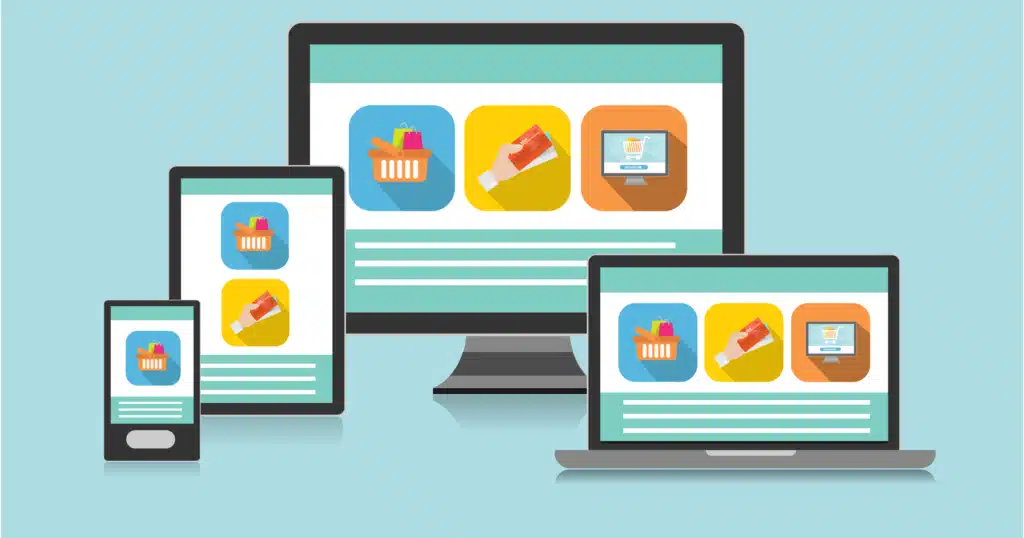
A responsive design ensures your website adapts to different screen sizes and resolutions. This flexibility improves user experience and helps maintain traffic and engagement. Test your site’s responsiveness on various devices to ensure it displays correctly across all platforms.
2. Improve Page Loading Speed

Page speed is crucial for mobile SEO. Use Google’s PageSpeed Insights tool to analyze your site’s performance. Aim for a score of 90 or above to ensure fast loading times. Implement suggestions such as compressing images, minimizing redirects, and leveraging browser caching to improve speed.
3. Check Mobile Usability in Google Search Console
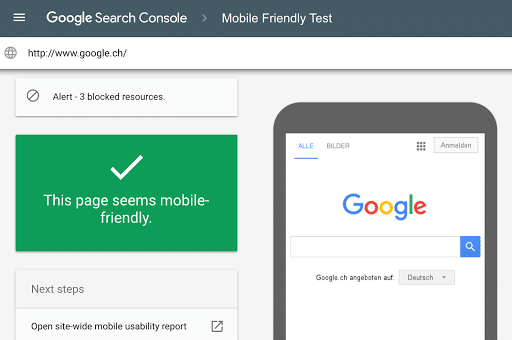
Google Search Console provides valuable insights into your site’s mobile usability. Use the URL Inspection tool to check individual pages and identify any issues. The Mobile Usability report highlights specific problems, such as text too small to read or clickable elements too close together. Address these issues promptly to enhance mobile user experience.
4. Optimize Content for Mobile Users

Mobile users have different needs and behaviors compared to desktop users. Ensure your content is easily readable on smaller screens by using concise paragraphs, bullet points, and subheadings. Keep titles and meta descriptions within character limits to prevent truncation in search results. Regularly update your content with relevant keywords to stay competitive.
5. Use Mobile-Friendly Checker Tools
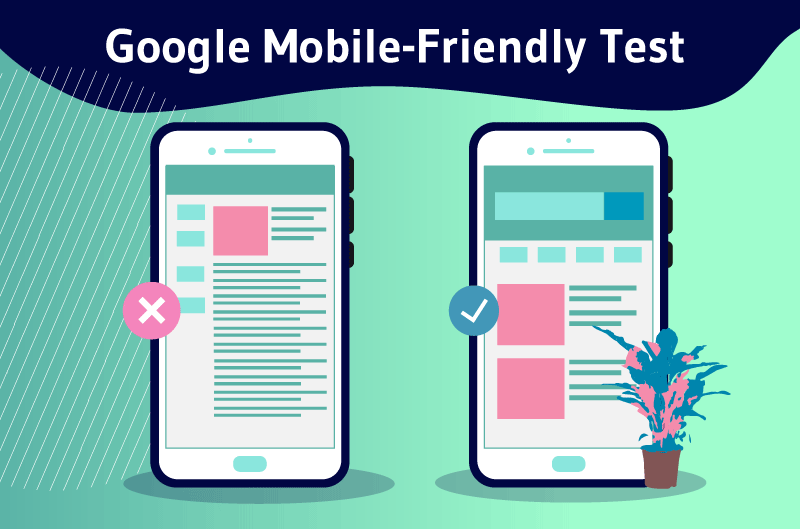
Tools like Google’s Mobile-Friendly Test can quickly determine if your site is optimized for mobile devices. Enter your URL to receive a pass/fail grade and specific recommendations for improvement. These tools help identify issues such as incompatible plugins or content wider than the screen, allowing you to make necessary adjustments.
6. Analyze Mobile Traffic with Google Analytics
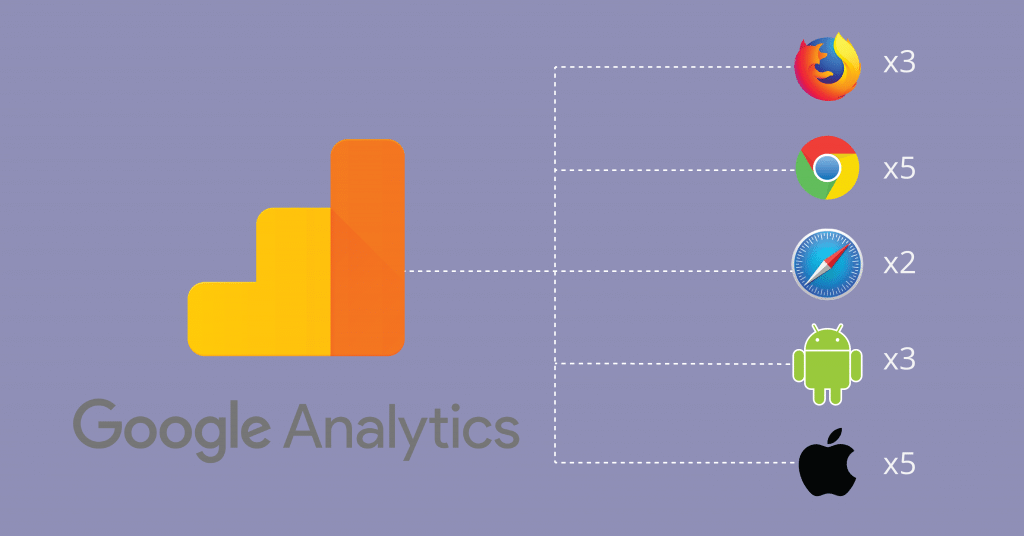
Understanding your mobile traffic is essential for a successful mobile SEO strategy. Google Analytics provides detailed insights into your audience’s behavior, including the devices they use and their engagement with your site. Analyze metrics such as bounce rate, session duration, and conversion rates to gauge the effectiveness of your mobile optimization efforts.
7. Implement Mobile UX Best Practices
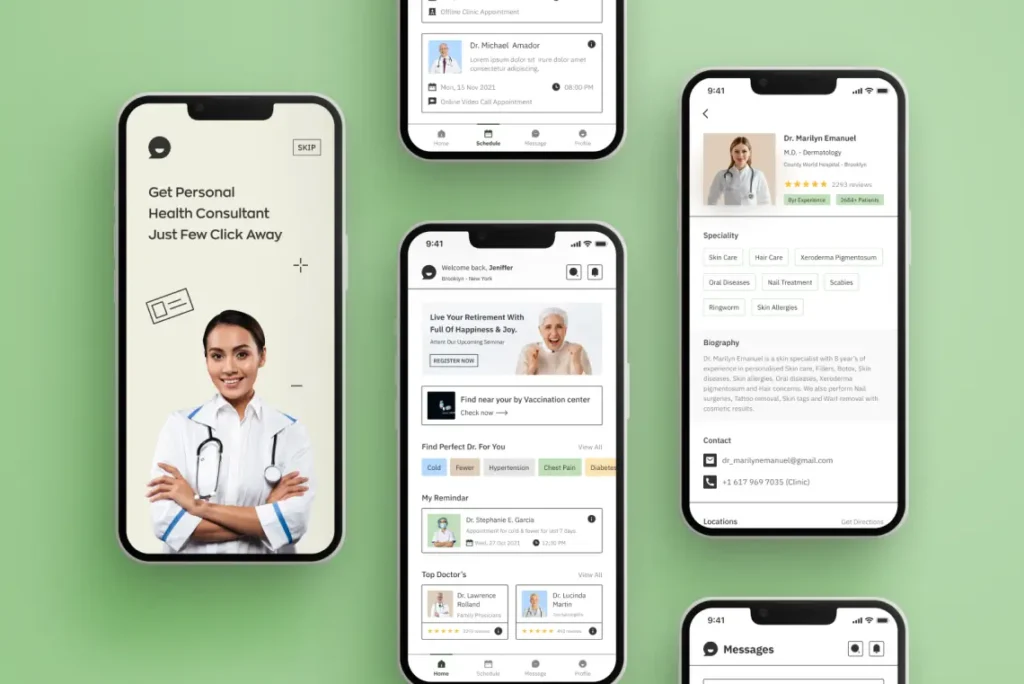
Enhancing mobile user experience (UX) involves more than just responsive design. Optimize your site’s navigation by using a mobile-friendly menu, such as a hamburger menu, to save screen space. Ensure clickable elements are large enough and spaced adequately to prevent accidental clicks. Simplify forms and minimize pop-ups to avoid frustrating users.
Here’s a great website going through 15 Crucial UX Design Practices to Delight Your Users.
8. Monitor and Update Regularly

Mobile SEO is an ongoing process. Regularly monitor your site’s performance using tools like Google Search Console and Google Analytics. Stay updated with the latest mobile SEO trends and best practices to maintain and improve your rankings. Periodically review and update your content, design, and technical aspects to ensure continuous optimization.
Conclusion
Conducting a mobile SEO audit is essential for maintaining a competitive edge in today’s mobile-driven world. By following these steps, you can ensure your website is optimized for mobile users, improving user experience, and boosting your search engine rankings. Remember, mobile SEO is an ongoing effort, so regularly monitor and update your site to stay ahead of the competition.
Here’s How to Check Your Competitor’s Website Traffic.
If you have any questions or additional tips for conducting a mobile SEO audit, feel free to share them in the comments below. Happy optimizing!
FAQs on Mobile SEO Audits
1. What is mobile-first indexing?
Mobile-first indexing means that Google primarily uses the mobile version of your website for indexing and ranking. This shift is due to the increasing number of searches conducted on mobile devices.
2. Why is mobile optimization important?
Mobile optimization is crucial because it improves user experience, increases page loading speed, and boosts search engine rankings. With more people using mobile devices to browse the internet, a mobile-optimized site attracts more traffic and engagement.
3. How can I check if my site is mobile-friendly?
You can use tools like Google’s Mobile-Friendly Test to check if your site is optimized for mobile devices. Enter your URL, and the tool will provide a pass/fail grade and specific recommendations for improvement.
4. What is a responsive design?
A responsive design ensures your website adapts to different screen sizes and resolutions, providing a seamless user experience across all devices, from desktops to smartphones.
5. How do I improve my site’s mobile loading speed?
Improving mobile loading speed can be achieved by compressing images, minimizing redirects, leveraging browser caching, and optimizing CSS and JavaScript files. Use Google’s PageSpeed Insights tool for detailed recommendations.
6. What are common mobile usability issues?
Common mobile usability issues include text too small to read, clickable elements too close together, and content wider than the screen. Use Google Search Console to identify and address these issues.
7. How can I optimize my content for mobile users?
Optimize content for mobile by using concise paragraphs, bullet points, and subheadings. Ensure titles and meta descriptions are within character limits, and update content regularly with relevant keywords.
8. How do I monitor my mobile traffic?
Use Google Analytics to monitor mobile traffic. Analyze metrics such as bounce rate, session duration, and conversion rates to understand user behavior and the effectiveness of your mobile optimization efforts.
9. What are some best practices for mobile UX?
Best practices for mobile UX include using a mobile-friendly menu, ensuring clickable elements are large enough and spaced adequately, simplifying forms, and minimizing pop-ups to enhance user experience.
10. How often should I conduct a mobile SEO audit?
Mobile SEO is an ongoing process. Conduct regular audits to monitor your site’s performance and stay updated with the latest trends and best practices. Periodically review and update your content, design, and technical aspects to ensure continuous optimization.
Leave a Reply